全屏设置教程
找到C:⁄Users⁄Administrator⁄Documents⁄My Games⁄FINAL FANTASY XV⁄Steam⁄76561197960267366⁄savestorage下的GraphicsConfig.ini文件,打开后将FullScreenModeOnStartup设置为1,hardwarefullscreen设置为0,保存后开启游戏即可。
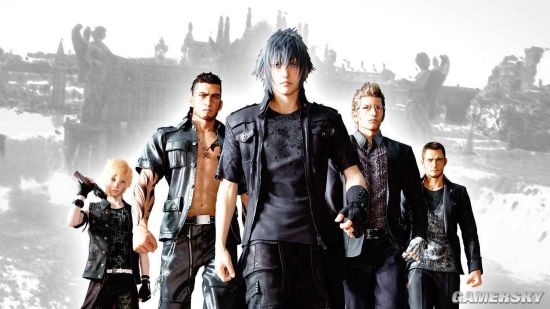
全屏设置教程
找到C:⁄Users⁄Administrator⁄Documents⁄My Games⁄FINAL FANTASY XV⁄Steam⁄76561197960267366⁄savestorage下的GraphicsConfig.ini文件,打开后将FullScreenModeOnStartup设置为1,hardwarefullscreen设置为0,保存后开启游戏即可。
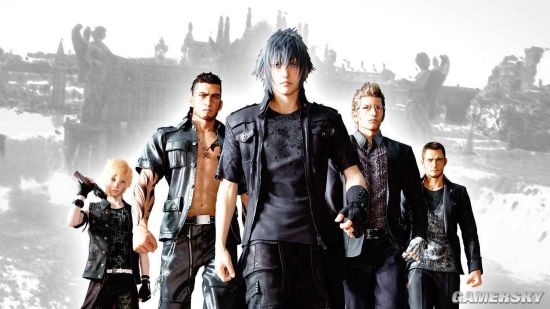
相关文章